Content-Type
Content-Type(MediaType),即是Internet Media Type,互联网媒体类型,也叫做MIME类型。在互联网中有成百上千种不同的数据类型,HTTP在传输数据对象时会为他们打上称为MIME的数据格式标签,用于区分数据类型。最初MIME是用于电子邮件系统的,后来HTTP也采用了这一方案。
在HTTP协议消息头中,使用Content-Type来表示请求和响应中的媒体类型信息。它用来告诉服务端如何处理请求的数据,以及告诉客户端(一般是浏览器)如何解析响应的数据,比如显示图片,解析并展示html等等。
Content-Type的格式:
Content-Type:type/subtype;parameter
1. type:主类型,任意的字符串,如text,如果是*号代表所有;
2. subtype:子类型,任意的字符串,如html,如果是*号代表所有,用“/”与主类型隔开;
3. parameter:可选参数,如charset,boundary等。
例如:
Content-Type: text/html;
Content-Type: application/json;charset:utf-8;
1. application/x-www-form-urlencoded
提交的数据需要按照 key1=val1&key2=val2 的方式进行编码,key 和 val 都进行了 URL 转码,一般用于表单提交
1.1 参数加在url后面
如使用 axios 发送 POST 请求:
const axiosInstance = axios.create({
baseURL: 'https://api.**.com'
})
return axiosInstance.post(
'/manager/auth', // url
'', // 若配置了这部分,参数会写在请求体中
{
headers: {
'Content-Type': 'application/x-www-form-urlencoded'
},
params: {
regionName: '陕西省',
regionCode: '610000'
} // 这部分参数会加在url后面,需要使用params作为key
}
)
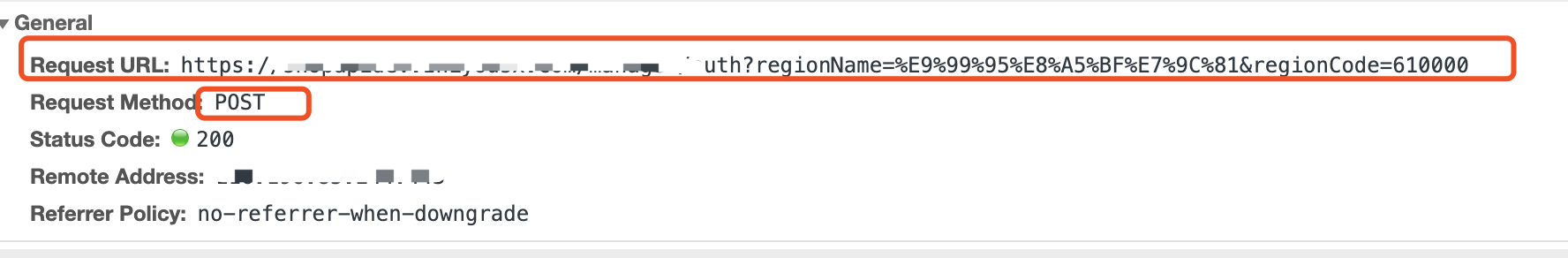
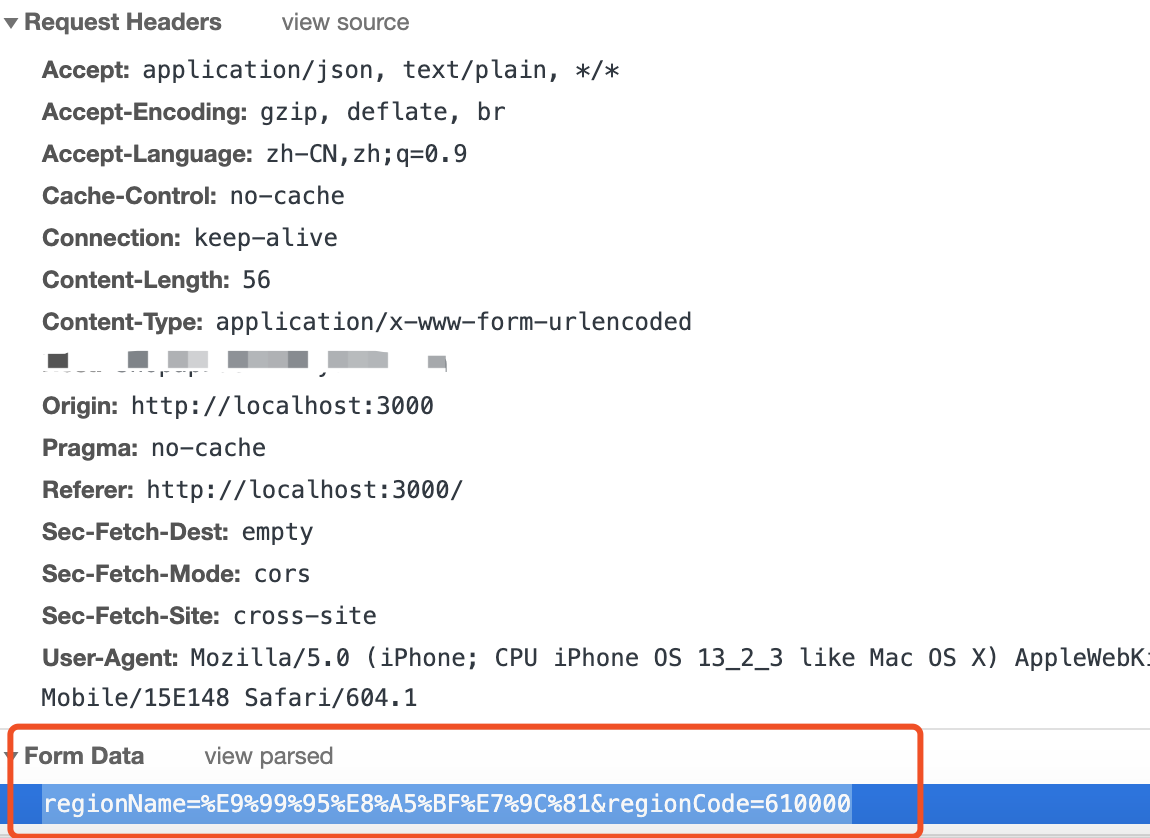
1.2 参数写在 请求体 里的 formData 形式
import qs from 'qs'
let data = qs.stringify({
regionName: '陕西省',
regionCode: '610000'
})
return axiosInstance.post(
'/manager/auth',
data,
{
headers: {
'Content-Type': 'application/x-www-form-urlencoded'
}
}
)
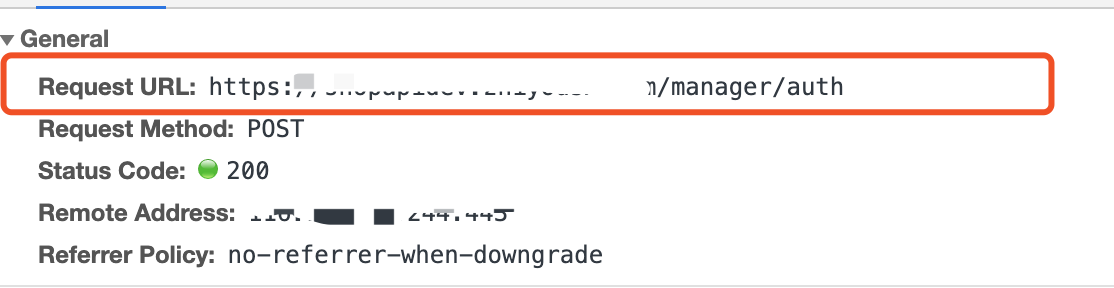
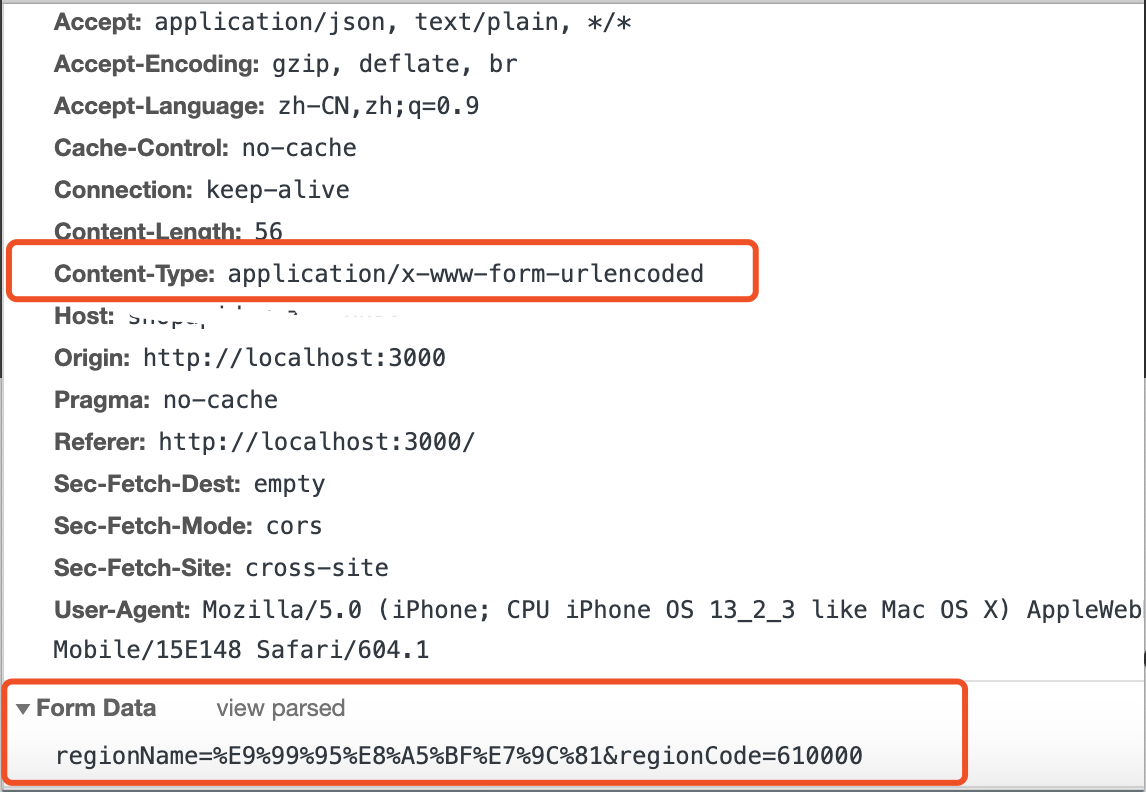
2. application/json
json是我们比较常用的数据格式,以键值对的形式
如使用 axios 发送 POST 请求:
return axiosInstance.post(
'/manager/auth',
{
regionName: '陕西省',
regionCode: '610000'
},
{
headers: {
'Content-Type': 'application/json'
}
}
)
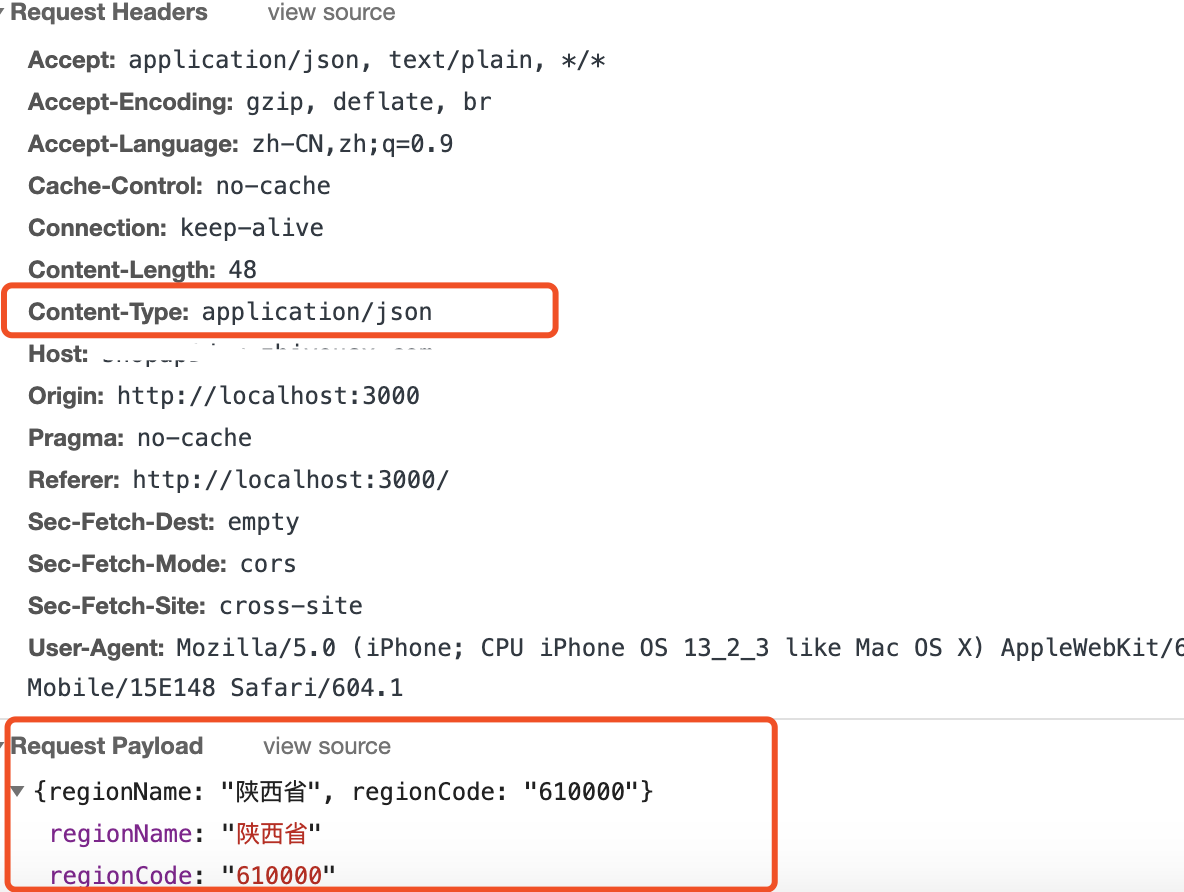
3. multipart/form-data
一般使用表单上传文件时,使用这个
如使用 axios 发送 POST 请求:
let formData = new FormData()
formData.append('regionName', '陕西省')
formData.append('regionCode', '610000')
formData.append('file', new Blob())
return axiosInstance.post('/manager/auth', formData,
{
headers: {
'Content-Type': 'multipart/form-data'
}
}
)
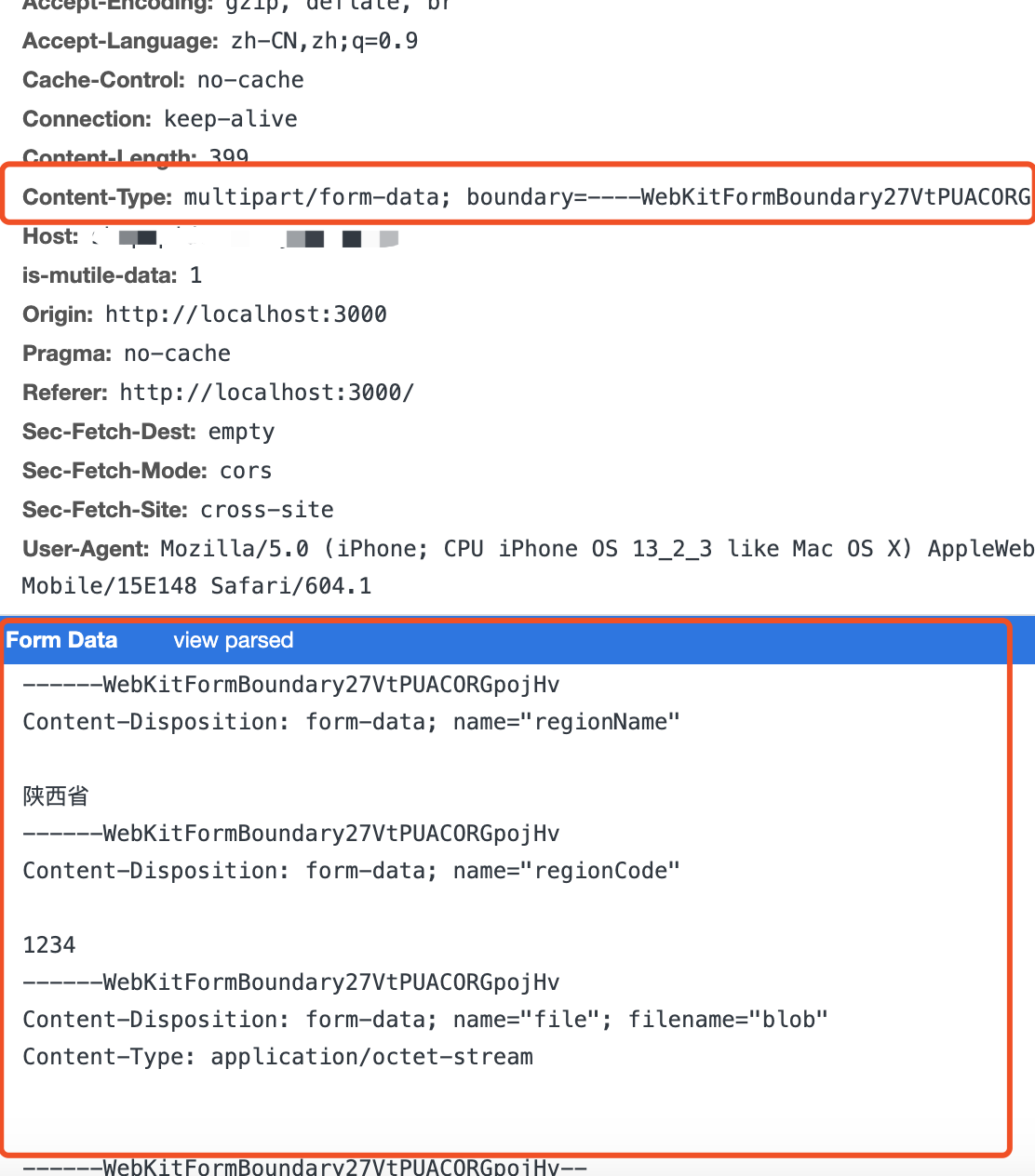
4. application/octet-stream
下载文件
return axiosInstance.get('/file/id/download', '',
{
responseType: "blob",
headers: {
'Content-Type': 'application/octet-stream;charset=UTF-8'
}
}
)
5. text/plain
text文本字符串
6. text/xml
XML-RPC(XML Remote Procedure Call)。它是一种使用 HTTP 作为传输协议,XML 作为编码方式的远程调用规范
9 条评论
建议引入反面案例,增强辩证性。
《杀出魔鬼镇》恐怖片高清在线免费观看:https://www.jgz518.com/xingkong/9995.html
《杀出魔鬼镇》恐怖片高清在线免费观看:https://www.jgz518.com/xingkong/9995.html
《陷入麻烦的女孩》恐怖片高清在线免费观看:https://www.jgz518.com/xingkong/99413.html
魔兽传奇:攻略、评测、介绍?:https://501h.com/lianji/7109.html
看的我热血沸腾啊https://www.jiwenlaw.com/
博主真是太厉害了!!!
学习了 感谢
不客气,共同学习